Nuovo Venerdì e nuova ROM. E’ arrivata poco fa MIUI 2.3.2, la prima release Developer del mese di Marzo che, come potrete vedere più avanti nell’articolo, porta con sè ben pochi cambiamenti alla versione su base Android 2.3 mentre continua a proporre fix e modifiche a MIUI V4 su base Android 4.0 (per ora disponibile solo per Nexus S e MI-ONE).
Le cose comunque si stanno muovendo in casa MIUI, infatti proprio quest’oggi è previsto l’arrivo di MIUI V4 per HTC Sensation all’interno dell beta team (di cui anche noi facciamo parte) e ciò significa che per questo terminale inizierà la fase di testing che precede la public release, quindi tra non molto MIUI metterà a disposizione la versione ICS della sua ROm anche per questo terminale.
Ritardi in vista invece per Galaxy S 2 che doveva debuttare nel beta testing insieme al Sensation ed invece è stato tutto rimandato alla prossima settima a causa della poca stabilità e dei bug ancora da risolvere, è giusto concedere agli sviluppatori il tempo necessario per realizzare delle ROM che siano il più possibile stabili.
Un ringraziamento particolare ad Alessandro e Salvatore per aver personalizzato il logo MIUI V4 che vedete sopra ed un grazie a Davide per la disponibilità nei test su Nexus S, siete grandi 🙂 Detto questo, vi ricordiamo inoltre che per avere tutte le news in tempo reale su MIUI e Xiaomi MI-ONE potete seguirci anche qui:
MIUI Italia
– Website
Xiaomi Italia
Ecco i changelog di questa settimana.
MIUI 2.3.2 Developer (Android 2.3)
Themes:
– Repair the theme directory in the SD card from time to time in the theme style, choose “import from the SD card theme package” will be FC
MIUI 2.3.2 Developer (Android 4.0, Nexus S only)
This week recommended:
– Added support for the application of encryption
– New status bar notification icon to show support custom or not
System:
– New no SD card support screenshots
– Optimization to modify the default alarm tone for the the MIUI custom (empty data restart parties entered into force)
– Optimize applications theme fonts will be prompted to restart
– Optimize the use of the default font: Founder Lanting black
– Repair repeatedly reminded the migration of data to the SD card
Phone:
– New dial-up and call the interface operation panel animation
– Optimize the interaction of the T9 dial interface, click on the list was changed to call, click the button to the right into the contact details instead
– Fix some cases to insert the SIM card still shows “No SIM card”
Contacts:
– Added support to send a contact to your desktop
– The new contact details page add the Edit button
– Optimize the new contacts page addresses and activities to more options
SMS:
– Repair SMS pop display in the Task Manager interface
– Repair some of the WAP PUSH information can not be displayed
Lockscreen, status bar, notification bar:
– Add a notification icon in the status bar support custom display (long press the corresponding notice, to operate)
– Optimize the lock screen to play music interface to support the spectrum animation
– Repair click on the notification bar to restrict access to “switch to the FC
– Repair to the use of certain mobile card status bar will show both China Mobile and China Mobile, “the
Topic:
– Optimized in order to avoid garbled, change the font will be prompted to restart
Music:
– Optimize the switching animation is playing the pages current songs and playlists
– Fix some cases, the number of albums and music displays an error
– Fix some cases, the equalizer effect
– Fail fix some lyrics download online
System update:
– Optimized update information through the microblogging sharing system, the display meters rabbits and version stamp
Browser:
– Repair Baidu search results page in some cases can not be opened (CMWAP)
Access restrictions:
– Added support for the application of encryption (see Settings -> Security -> password-protected application)
MIUI 2.3.2 (Android 4.0, MI-ONE only)
This week recommended:
– Added support for FM radio
– Added support for the application of encryption
– New status bar notification icon to show support custom or not
System:
– New no SD card support screenshots
– Optimization to modify the default alarm tone for the the MIUI custom (empty data restart parties entered into force)
– Optimize applications theme fonts will be prompted to restart
– Optimize the use of the default font: Founder Lanting black
– Repair repeatedly reminded the migration of data to the SD card
Phone:
– New dial-up and call the interface operation panel animation
– Optimize the interaction of the T9 dial interface, click on the list was changed to call, click the button to the right into the contact details instead
– Fix some cases to insert the SIM card still shows “No SIM card”
Contact:
– Added support to send a contact to your desktop
– The new contact details page add the Edit button
– Optimize the new contacts page addresses and activities to more options
SMS:
– Repair SMS pop display in the Task Manager interface
– Repair some of the WAP PUSH information can not be displayed
Lockscreen, status bar, notification bar:
Add a notification icon in the status bar support custom display (long press the corresponding notice, to operate)
Optimize the lock screen to play music interface to support the spectrum animation
Repair click on the notification bar to restrict access to “switch to the FC
Repair to the use of certain mobile card status bar will show both China Mobile and China Mobile, “the
Themes:
– Optimized in order to avoid garbled, change the font will be prompted to restart
Music:
– Optimize the switching animation is playing the pages current songs and playlists
– Fix some cases, the number of albums and music displays an error
– Fix some cases, the equalizer effect
– Fail fix some lyrics download online
System update:
– Optimized update information through the microblogging sharing system, the display meters rabbits and version stamp
Browser:
– Repair Baidu search results page in some cases can not be opened (CMWAP)
FM Radio:
– Add support for FM
Access restrictions:
– Added support for the application of encryption (see Settings -> Security -> password-protected application)


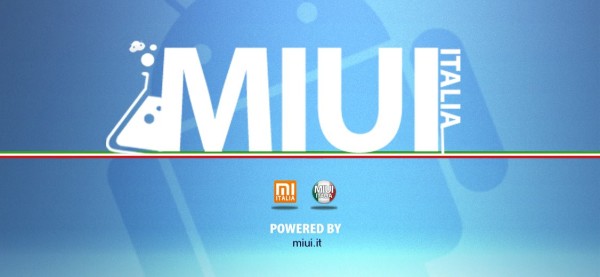

Io non vedo l’ora di installarla sul mio GNex 🙁
Dai dai…
ciao Mish na domanda ma la MIUI 2.3.2 (Android 4.0, MI-ONE only) dove la prendo…puoi linkarmela please!!!!!
ho provato a mettere la 2.2.24 ma non la installa deduco che non sia la sua. attualmente sul me-one ho la 2.3.5n…
a presto ciauzzzzzzzzzzz
quando uscirà la versione per il Gasalxy S ???
grazie
mish aspetto la tua risposta……grazie ciao
Ciao Rico, hai provato con l’updater di sistema ? In caso non ti segnali altre versioni allora devi flashare la versione Developer da PC tramite MiFlash, un programma che si trova su Miui.com. Dopo il flash potrai fare gli aggiornamenti (cinese/inglese) via OTA.
ok ma il pacchetto della 2.3.2 c’e’ne uno specifico x me-one o va bene quello del nexus s?. poi un’ultima cosa fatto cio’ possso tenere sia gingerbread e ics insieme
o no?
L’Italian Pack per MI-ONE sarebbe pronto ma non è possibile rilasciarlo in forma di pacchetto da flashare in quanto MIUI non rilascia più le ROM in formato zip per questo terminale ma solo aggiornamenti OTA o fastboot, stiamo cercando di aggirare questo problema. Per lo stesso motivo non è più possibile flashare separatamente due versioni nei due sistemi disposizione, a meno che tu non abbia la ROM in formato zip. Nel frattempo stiamo pubblicando questa guida che potrà aiutarti nelle operazioni di installazione con Mi-Flash http://miui.nexus-lab.com/site/mi-one/guida-mi-flash/
PS: sto ancora caricando i file, entro breve saranno disponibili per il download 🙂
mi hai tolto ogni dubbio, grazie Mish sei grande e complimenti a tutto lo staff x il lavoro che fate…..ciauzzzzzzzzzzzz
ho installato la 2.3.2 su LG Optimus 2x ma il browser di sistema non si connette più su internet con la rete dati, ma solo wifi, qualcuno sa di questo bug? G.
Non c irisulta, hai provato a reinstallare dopo un full wipe ? Se il problema persiste fai riferimento al nostro forum per il supporto 🙂