MIUI 2.4.6 è stata rilasciata, la prima versione Developer del mese di Aprile è stata pubblicata su Miui.com, ovviamente in lingua cinese ed inglese (non ottimizzato), molto presto metteremo a disposizione le versioni deodexed di Miuiandroid.com e, successivamente provvederemo al rilascio dei nostri Italian Pack. Anche per questa settimana non ci sono grandi novità per quanto riguarda le versioni su base Gingerbread, infatti non troviamo nessun changelog pubblicato per loro, mentre per le versioni su base Ice cream Sandwich troverete molti cambiamenti nei changelog pubblicati sotto.
Quest’oggi è un giorno particolare per la società cinese che realizza in quanto Xiaomi festeggia i suoi 2 Anni di attività, in questo breve arco di tempo l’azienda è riuscita a ritagliarsi un posto di rilievo nel settore, moltiplicando gli utili in maniera esponenziale ed affermandosi già tra le più promettenti in terra cinese ma, grazie all’ottimo lavoro svolto con MIUI ROM, Xiaomi è riuscita a farsi conoscere anche fuori dai confini nazionali raggiungendo ogni parte del mondo. Auguriamo quindi a Xiaomi, e a tutto il suo grandissimo Staff, un futuro sempre più brillante e speriamo di cuore che i suoi prodotti hardware riescano a raggiungere i mercati occidentali, cosa che purtroppo non è successo ancora con MI-ONE (almeno non ufficialmente), magari con il suo successore le cose potrebbero andare meglio per chi è interessato all’acquisto ma vive fuori dalla Cina.
Per avere tutte le news in tempo reale su MIUI e Xiaomi MI-ONE potete seguirci anche qui:
MIUI Italia
Xiaomi Italia
Ed ora uno sguardo ai changelog pubblicati direttamente su Miui.com.
MIUI 2.4.6 (Adroid 4.0)
[Recommended this week]
– Add timer (see clock)
– New camera to take pictures of success and the storage animation
– Optimization of the pop-up click on the contact picture fast operation panel interface, and supports long according to the copy number
– Optimize the last icon in the desktop folder out of the folder, the folder automatically disappear
[System]
– Repair Need for Speed FC
– Repair does not support access to consumption data
[Phone]
– New the MIUI phone interface and functionality (need to wipe one data)
– To optimize the operator SIM card to display a different name (mobile SIM card, China Unicom shows USIM card UIM card, telecommunications)
– Optimize the call log interface
– Optimize the vertical slide to answer interface, will “hang up” and “hang up and send text messages” button swap position
– Avatar repair some cases, and click the SP service number lead to the FC
[Contacts]
– Optimize the contact picture pop-up quick operation panel interface
– Optimization of fast operation panel support long copy number
– Optimization of import to import SIM card contacts, support background, and prompted to update the information in the notification bar
– Fix some cases, add contacts to the group led to the FC
[SMS]
– Add support for LED blinks
– Optimized to limit SMS bomb box enter the number of words
– Fix the problem of access restrictions still in the lock screen to preview the content of messages
[Lockscreen, status bar, notification bar]
– Repair the opening screen fillet, the angle of the status bar is not rounded corners
– Repair some cases, drag the status bar in the process of switching themes lead to the FC
– Repair some cases, the switch themes lead to the input method icon displayed in the status column on the right.
[Desktop]
– Optimization will be the last icon in the folder out of the folder, the folder automatically disappear
[Themes]
– Optimize the compatibility of the 2.3 icon
[Camera]
– Add shutter animation camera display and storage animation
– Fix photo size settings describing the error
– Repair to activate the camera automatically sets the screen brightness to the brightest
– Repair other applications call system camera, the camera is completed, confirm that photos lead to the FC
– Fix the SD card has enough space, will prompt to store the problem of insufficient
– Repair focus prompt tone much of a problem
[Gallery]
– Optimization Gallery page displays the text of the Atlas of the number of
– Fix the media scanner does not scan the phone memory
– Repair Click to open the picture can not be deleted from the file manager
– Repair add desktop gadgets lead to the FC
[Browser]
– Optimize the default navigation page state, do not activate the bottom of the home page of the toolbar bookmarks button
[Alarm clock]
– New timer
MIUI 2.4.6 (Android 4.0, MI-ONE only)
[This week recommended]
– Add timer (see clock)
– New camera to take pictures of success and the storage animation
– Optimization of the pop-up click on the contact picture fast operation panel interface, and supports long according to the copy number
– Optimize the last icon in the desktop folder out of the folder, the folder automatically disappear
[System]
– Repair Need for Speed FC
[Phone]
– To optimize the operator SIM card to display a different name (mobile SIM card, China Unicom shows USIM card UIM card, telecommunications)
– Optimize the call log interface
– Optimize the vertical slide to answer interface, will “hang up” and “hang up and send text messages” button swap position
– Avatar repair some cases, and click the SP service number lead to the FC
[Contacts]
– Optimize the contact picture pop-up quick operation panel interface
– Optimization of fast operation panel support long copy number
– Optimization of import to import SIM card contacts, support background, and prompted to update the information in the notification bar
– Fix some cases, add contacts to the group led to the FC
[SMS]
– Add support for LED blinks
– Optimized to limit SMS bomb box enter the number of words
– Fix the problem of access restrictions still in the lock screen to preview the content of messages
[Lockscreen, status bar, notification bar]
– Repair the opening screen fillet, the angle of the status bar is not rounded corners
– Repair some cases, drag the status bar in the process of switching themes lead to the FC
– Repair some cases, the switch themes lead to the input method icon displayed in the status column on the right.
[Desktop]
– Optimization will be the last icon in the folder out of the folder, the folder automatically disappear
[Themes]
– Optimize the compatibility of the 2.3 icon
[Camera]
– Add shutter animation camera display and storage animation
– Fix photo size settings describing the error
– Repair to activate the camera automatically sets the screen brightness to the brightest
– Repair other applications call system camera, the camera is completed, confirm that photos lead to the FC
– Fix the SD card has enough space, will prompt to store the problem of insufficient
– Repair focus prompt tone much of a problem
[Gallery]
– Optimization Gallery page displays the text of the Atlas of the number of
– Fix the media scanner does not scan the phone memory
– Repair Click to open the picture can not be deleted from the file manager
– Repair add desktop gadgets lead to the FC
[Browser]
– Optimize the default navigation page state, do not activate the bottom of the home page of the toolbar bookmarks button
[Alarm clock]
– New timer
Pubblicato su Nexus Lab


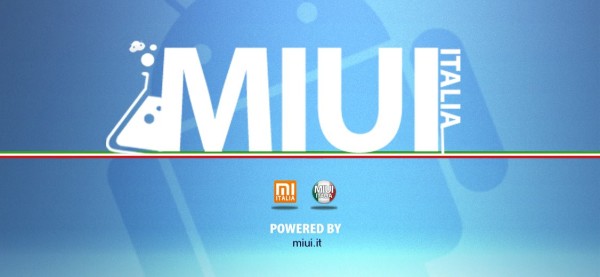

Ciao non capisco perchè nonostante i continui aggiornamenti non è ancora possibile aumentare le dimensioni dei caratteri nonostante questa sia un opzione presente nelle impostazioni….possibile che nessuno se ne sia accorto? Grazie a chi vorrà rispondermi
Ma nonostante l’assenza di changelog per GB conviene comunque aggiornare o è inutile? Ho la sensazione che l’unica cosa che cambi sia il numero di versione.
SGS I9000
Ci sono cambiamenti davvero minimi e purtroppo non specificati, tanto che per N1 e Desire Z lo sviluppo si è interrotto alla 2.3.30 (esmpre che non venga ripreso nelle prossime settimane), quindi se hai una 2.3.30 su base GB e sei indeciso puoi anche non aggiornare, cambia davvero poco.
Speriamo presto in una versione Android 4 per Galaxy S.
Ero tentato di provare ICS così tempo fa, decisi di installare la versione del Teamhacksung…però MIUI è troppo avanti e così dopo un’ora scarsa di test tornai subito alla MIUI….
ma uscirà prima o poi la MIUI ICS per il samsumg galaxy s i9000 ???
uccio74
4 aprile 2012 alle 13:11
Salve,
io ho un Htc Sensation e ho sempre avuto altre Roms, da Insertcoin a opensensation e altre, Aosp e non.
ho provato la UltiMiuIcs e mi sono trovato molto bene, poi allettato dall’idea della versione in italiano e anche per curiosità, ho provato le vostre
nelle diverse versioni e tutte mi danno un problema o, di calendar (quando faccio solo wipe cache+dalvik)o con la tastiera quando faccio un full wipe).
come mai?
qualcuno può aiutarmi?
grazie
mi spiegate come mai non riesco a cambiare il tema della status bare dei messaggi e della tastiera ?? grazie
Come mai da spento, con MIUI non appare nessun logo di ricarica ?
Ho un nexus s i9023