Buon Orange Friday a tutti i nostri utenti! E’ stata rilasciata poche ore fa la nuova MIUI 3.12.20, penultima versione per questo intenso 2013 che ha visto questa ROM protagonista nel mondo del modding Android. Questa versione è anche la prima ad essere pubblicata sulla nuova versione del nostro sito, lanciato da pochissimo.
Stiamo ancora ottimizzando e arricchendo il nuovo sito di MIUI Italia, quindi se volete dire la vostra o darci suggerimenti su come migliorarlo, potete lasciare il vostro commento all’interno di questa discussione sul nostro forum.
Ma adesso parliamo di MIUI. Questa settimana troviamo una grande novità per l’applicazione Calendario, per la quale è stato eseguito un restyling che ci ha convinti molto, ecco di seguito qualche screenshot.
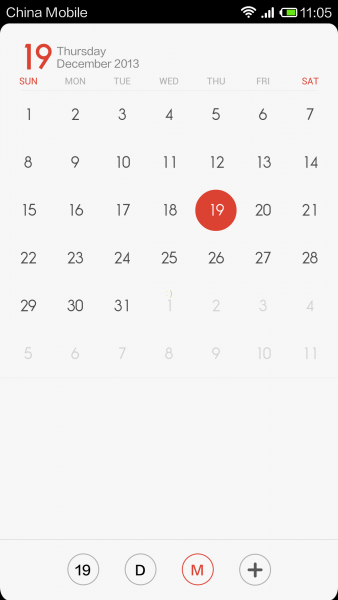
Adesso vi lasciamo come di consueto alle immagini del video contenente gli highlights di questa versione, in cui potrete apprezzare meglio il nuovo Calendario MIUI. A seguire troverete il changelog integrale pubblicato originariamente sul forum MIUI.
[ot-video type=”youtube” url=”http://youtu.be/iK7SjyI3dWc”]
MIUI ROM 3.12.20
Highlights
[list][item icon=”★” ]New version of MIUI Calendar[/item][/list]
[list][item icon=”★” ][/item]New day and month view[/list]
[list][item icon=”★” ][/item]Transparent black and full white [/list]
Full Changelog
[Home screen]
New – App location function added in Global Search (12-17)
Optimization – Auto-complete search: User doesn’t need to enter the full name of the app or file they are looking for to view search results (12-17)
[Calendar]
New – New version (new day view and month view, transparent black and full white widgets added) (12-19)
Fix – Fixed display issue with description on calendar details page (12-19)
[Contacts]
Optimization – When user is not signed in to Email account, tapping a contact’s picture on their cover page will display their Email address (12-17)
Fix – When an unknown number was added to contacts, sometimes the list view would not be displayed correctly (12-17)
Fix – Sometimes, when syncing contacts from SIM card to phone, app would FC (12-17)
Fix – When user had no contacts, the “Select all” button could still be tapped (12-17)
Fix – On contact’s detail page, birthday was displayed incorrectly (12-17)
Fix – When contact’s detail page had 3 tabs, the triangle indicating the current tab would not align properly (12-17)
Fix – When airplane mode was on, user would be reminded to re-sign in to their Xiaomi Account (12-17)
Fix – When using the +17951 and +86 prefixes to dial the same number, the number would display as two separate numbers in call history (12-17)
[Clock]
Optimization – Updated 2014 holiday info for China (“work days” for alarm settings) (12-19)
[Downloads]
Fix – File formats and links to apps were incorrect (12-17)
[Phone]
Fix – Some parts of the dial pad were displayed incorrectly (12-17)
[Messaging]
Fix – Outing going message status icon displayed incorrectly (12-18)
[MiCredits]
New – Horizontal view added for pop-up payment windows (12-18)
New – Details page for user purchase and top-up history (12-18)
New – After top-up card QR code is read, app will complete top-up automatically (12-18)
Optimization – When user needs to enter a password, keyboard appears automatically (12-18)
Optimization – Lock screen hides user account info (12-18)
[MiCloud Back ups]
Optimization – Only apps that have been used on the day of the back up are backed up to cloud (12-19)
[Music]
New – Sync playlist feature (12-17)
New – Song select feature for Leishi KTV consoles (12-17)
New – Baidu High Quality Music service (pay per month) (12-17)
[Security Center]
Optimization – After check process is complete, new title displayed at Cache Clean Up page (12-19)
Optimization – In Permissions, user can view blank pages display format (12-19)
Fix – After check process was complete, tapping the Clean up button would cause app to FC (12-19)
Fix – After apps were designated as risks or viruses during scan, when user tapped app to view details, the app size would display as “0” (12-19)
[Video]
Fix – Sometimes when user was streaming content, app would FC (12-19)
Fix – User couldn’t delete items in “My videos” list view (12-19)



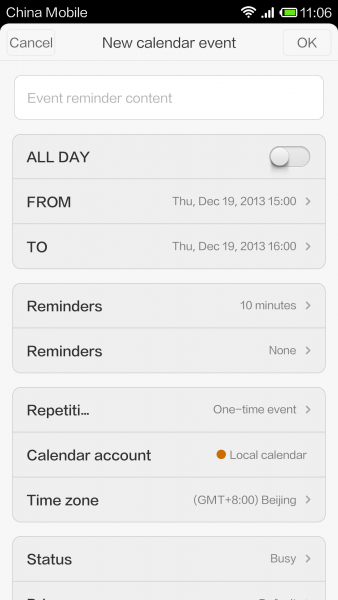
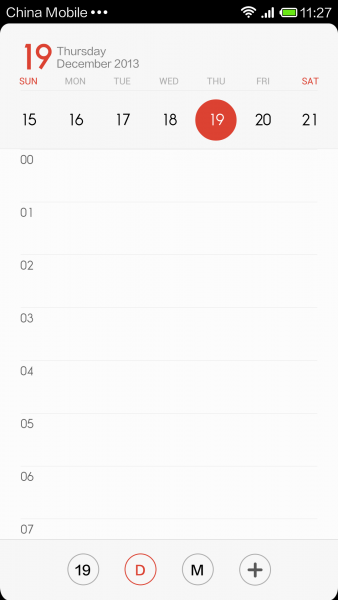
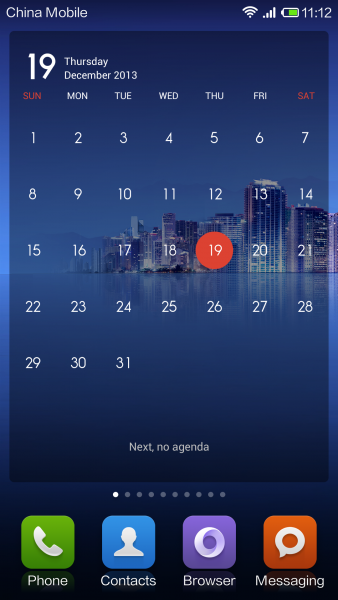

C’è un errore di trascrizione nella parte iniziale (“pe rla”)
ma a parte questo ottimo lavoro continuate così :DDD
Corretto l’errore di digitazione, grazie per la segnalazione e i complimenti 🙂
io ho aggiornato ma il calendario appare esattamente come prima , avete dei riscontri ?
é solo per gli xiaomi phone al momento 🙂
é solo per gli xiaomi phone
ciao a tutti, ma è possibile spostare le app sulla sd?